SharePoint 2013 Troubleshooting - Unable connect to Search Admin service
Recently I found a issue in "Search Administration" page in Central Admin site which said "unable connect to Search Admin service" and the "Search Application Topology" shows error and no information showing under there on the page. I verify both of the "Search" service and its service application are in "Started" status in Central Admin. I check the SharePoint ULS log file and found below error:
This post is part of my project "Implement the Business Intelligence On Premises SharePoint 2013 Portal".
If you want to know more my experiences from the guide of above project, please sign up in here.
I run the script "sc.exe config NetTcpPortSharing start= demand" in command line window (which open as a Administrator) . The error was gone afterwards and the "Search Administration" comes back to normal!!WcfService: Exception during service start - threadId: 12 - exception: System.ServiceModel.CommunicationException: The TransportManager failed to listen on the supplied URI using the NetTcpPortSharing service: failed to start the service because it is disabled. An administrator can enable it by running 'sc.exe config NetTcpPortSharing start= demand'.. ---> System.InvalidOperationException: Cannot start service NetTcpPortSharing on computer '.'. ---> System.ComponentModel.Win32Exception: The service cannot be started, either because it is disabled or because it has no enabled devices associated with it --- End of inner exception stack trace --- at System.ServiceProcess.ServiceController.Start(String[] args) at System.ServiceModel.Channels.SharedConnectionListener.SharedListenerProxy.HandleServiceStart(Boolean isReconnecting) --- End of inner exception stack trace --- at System.ServiceModel.Channels.SharedConnectionListener.SharedListenerProxy.HandleServiceStart(Boolean isReconnecting) at System.ServiceModel.Channels.SharedConnectionListener.SharedListenerProxy.Open(Boolean isReconnecting) at System.ServiceModel.Channels.SharedConnectionListener.StartListen(Boolean isReconnecting) at System.ServiceModel.Channels.SharedTcpTransportManager.OnOpenInternal(Int32 queueId, Guid token) at System.ServiceModel.Channels.SharedTcpTransportManager.OnOpen() at System.ServiceModel.Channels.TransportManager.Open(TransportChannelListener channelListener) at System.ServiceModel.Channels.TransportManagerContainer.Open(SelectTransportManagersCallback selectTransportManagerCallback) at System.ServiceModel.Channels.TcpChannelListener`2.OnOpen(TimeSpan timeout) at System.ServiceModel.Channels.CommunicationObject.Open(TimeSpan timeout) at System.ServiceModel.Dispatcher.ChannelDispatcher.OnOpen(TimeSpan timeout) at System.ServiceModel.Channels.CommunicationObject.Open(TimeSpan timeout) at System.ServiceModel.ServiceHostBase.OnOpen(TimeSpan timeout) at System.ServiceModel.Channels.CommunicationObject.Open(TimeSpan timeout) at Microsoft.Ceres.HostController.WcfServer.WcfService.StartServiceEndpoint() at Microsoft.Ceres.HostController.WcfServer.WcfService.StartService(
This post is part of my project "Implement the Business Intelligence On Premises SharePoint 2013 Portal".
If you want to know more my experiences from the guide of above project, please sign up in here.

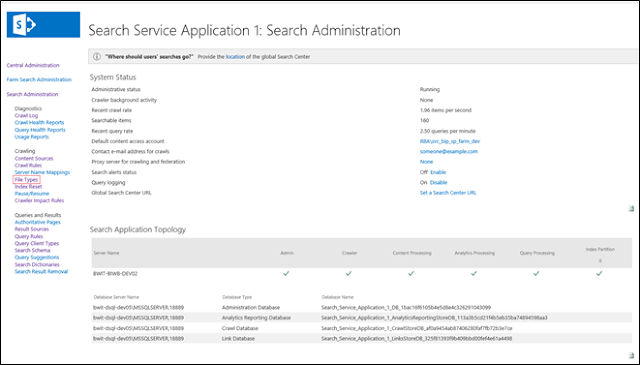
Comments
Post a Comment