Customize a BI SharePoint Portal in a quick way
Most of the BI consultant don't know how to customize a out of box BI SharePoint portal, and I had been worked on the project to develop and implement a on premises Business Intelligence SharePoint 2013 Portal for Reserve Bank Of Australia. I would like to share my experience on the customization process in here.
I created the site branding including HTML master page, custom jQuery and CSS. The style references to an existing SharePoint 2010 site. The site uses the kerobers authentication for user logon and integrated with Reporting service, Power BI and Quick View application. I tested the site with Google WAG tool and fixed related WAG issues (see my post). I also fixed those security issues from the bank security testing result conducted by the bank.
Below are the screenshots of the portal.
Portal home page
Power BI Library
See my posts related to this project:
- Specific configuration to enable search Power BI files in SharePoint
- Replace the default SharePoint Help page with the custom Page
- Restrict the file upload to PBIX file only in Power BI Library
- Unable to start "Claims to Windows NT Token Service(c2WTS)"
- "Unable to create the folder in SharePoint Document Library"
- Unable connect to Search Admin service
- SQL Server Reporting Services Shared Service cannot load the TERADATA extension
- Share one content database and site collection between two separate farms (failover farm)
- Mandatory Windows Services for Successful Kerberos Authentication
- "Hack" SharePoint configuration database - Manually point to another configuration and content database SQL server in farm servers
More experiences I got from this project is in my "Customized Business Intelligence SharePoint Portal implementation" guide which including how to brand SharePoint site in a easy way. Please sign up in here to get the document.
Power BI course "Master DAX fundamentals: Power BI, Power Pivot & SSAS"

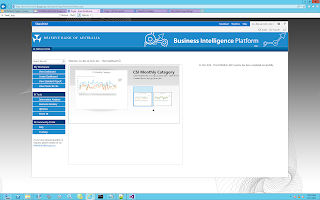
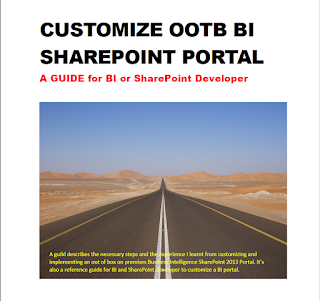

I really appreciate information shared above.
ReplyDeleteMS Power BI Training in Hyderabad